Pm Kisan Samman Nidhi eKYC
The 10th installment of PM Kisan Samman Nidhi scheme is about to deposit in the account of farmers in the month of January. According to reports, this installment will be transferred to the accounts of farmers on January 1 on the occasion of New Year.
But in the meantime, a major update is coming out that in order to take benefit of the 10th installment of PM Kisan Samman Nidhi scheme, it will be necessary for farmers to do eKYC. If farmers do not complete the eKYC process, then the installment of ₹2000 to be received under the PM Kisan Samman Nidhi scheme may hang.
That’s why it is very important for all farmers to do eKYC. You can do eKYC on your own ‘mobile phone or computer’ or get it done at the nearest Common Service Centers (Jan Seva Kendra).
How to do eKYC? Its step by step process is as follows.
PM Kisan Samman Nidhi eKYC step by step process
- First of all open the official site of PM Kisan Samman Nidhi
- Then scrolling down and you will find the e-KYC option just below the farmers Corner; as shown in the picture below.
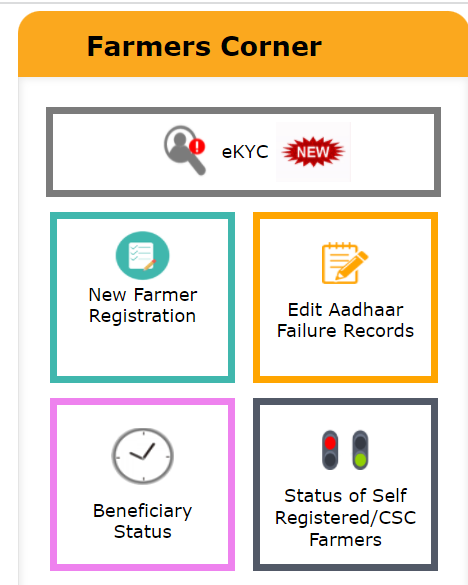
- Now click on the e-KYC option. On clicking, the option will open as shown in the picture below.
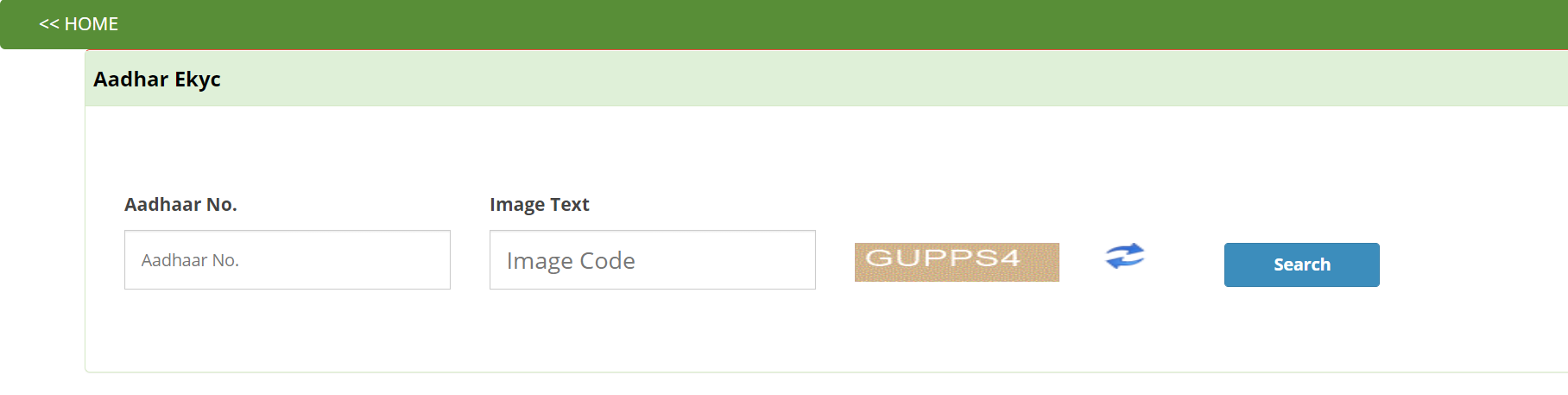
- Fill in your Aadhar number and captcha code and click on the search button.
- Then fill in your mobile number which is linked with Aadhar card and click on Get OTP, an OTP will be received on the mobile number linked with Aadhaar.
- Now fill in OTP and click on Submit For Auth, eKYC process will be completed.
After following the above mentioned process and even after filling the correct information, if it shows “invalid OTP” then we have to wait for the new update from the government.
How helpful was this post for you, tell me in the comment box and you can also give us your advice, your comment and advice are very important for us.
Thank you..!
